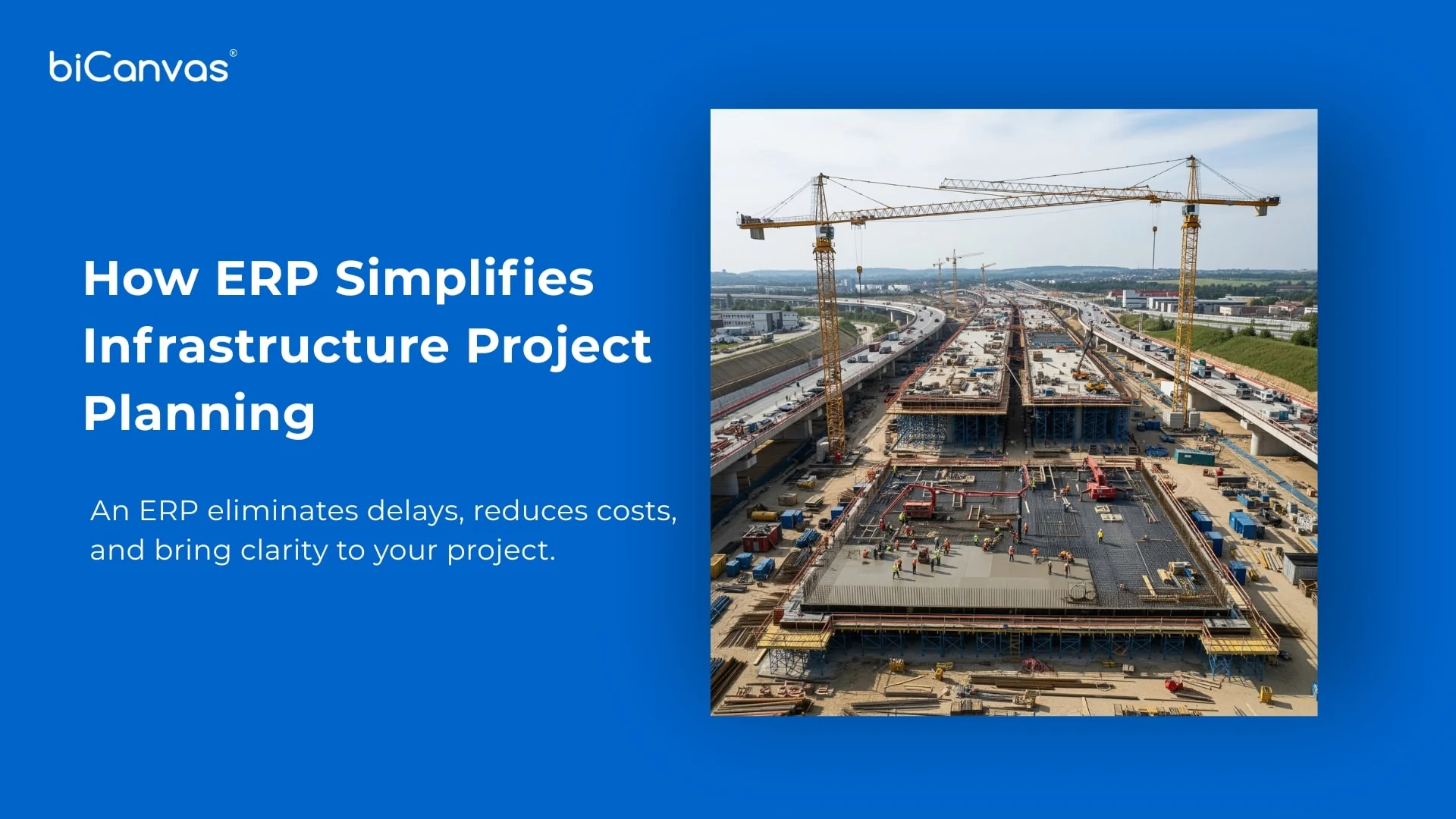Cloud vs. On-Premise ERP: Which One is Better for Your Business?
Industries often struggle to decide whether cloud ERP or On-premise ERP is the better choice. It depends on business-specific needs. Companies always focus on increasing their business growth and production rate. This can be possible with the best business management software, which helps them automate their business operation. Both of them have their advantages and challenges based on company size, security, and budget.
Understanding Cloud ERP and On-Premise ERP
Cloud ERP
Businesses of all scales, ranging from startups to large corporations, utilize Cloud ERP to streamline workflow, enhance business operations, improve decision-making, and increase productivity. This system can be operated on a remote server and accessed through the Internet. So that businesses do not need to maintain costly hardware and IT infrastructure. Users can log in from any location using a web browser. It upgrades automatically, so companies always have the latest updated features.
Key Benefits of Cloud ERP:
- Cost-Effective: No need to spend on costly servers or IT maintenance.
- Accessible Anytime, Anywhere: Login from any device, at any time, from any location.
- Automatic Updates: Always get the latest features without manual upgrades.
- Enhanced Security: Advanced encryption and regular backups keep your data safe.
On-Premise ERP
This ERP system type is installed on the company's own servers and maintained by its internal IT team. It helps manage various departments such as accounting, inventory, and HR under a single umbrella. Although it is more expensive, it offers greater control and more options for customization. Industries like manufacturing, government, healthcare, and construction often prefer this model.
Key Benefits of On-Premise ERP:
- No Internet Dependency: Works without relying on an internet connection.
- Better Compliance: Ideal for industries with strict data regulation requirements.
- Full Control: Businesses have complete ownership of data and system security.
- Customization: Build ERP features tailored to specific business needs.
Challenges of On-Premise ERP:
- High Upfront Costs: Requires significant investment in hardware and IT resources.
- Maintenance Responsibility: Internal teams must handle updates, security, and support.
- Limited Scalability: Scaling requires more infrastructure and higher costs.
Differences: Cloud vs. On-Premise ERP

Choosing the Right ERP for Your Business
Selecting the appropriate ERP for your company entails discovering a solution that fits your long-term development objectives, industry requirements, and workflows. A well-matched ERP system enhances visibility, simplifies processes, and enables improved departmental decision-making across the board.
Cloud ERP is best for:
- Small to mid-sized businesses with limited IT resources.
- Companies that need remote access and flexibility.
- Businesses looking for quick deployment and lower upfront costs.
- Organizations that prefer automatic updates and vendor-managed security.
On-Premise ERP is best for:
- Large enterprises that require full control over data and compliance.
- Companies with highly complex operations that need extensive customization.
- Industries with strict data security regulations (e.g., healthcare, finance, defense).
- Organizations that already have an established IT infrastructure.
Conclusion: Which One Should You Choose?
The choice between cloud ERP and on-premise ERP depends on your business goals, financial resources, security preferences, and requirements for scalability.
For expanding businesses that need flexibility, reduced expenses, and easy accessibility, Cloud ERP is the preferred option.
For enterprises that prioritize data control, customization, and a sustainable investment strategy, On-Premise ERP continues to be a strong choice.
Compare features, costs, and scalability?start your ERP evaluation today. Schedule a free consultation to see which ERP model fits your business best.